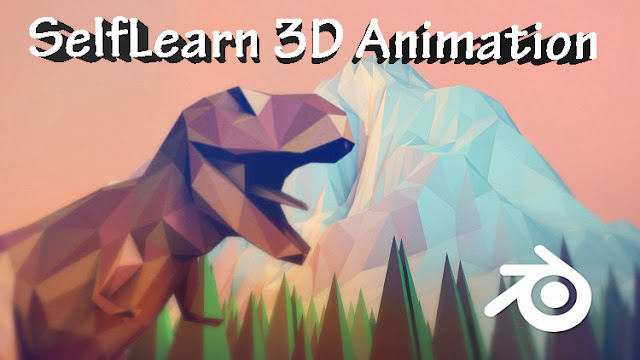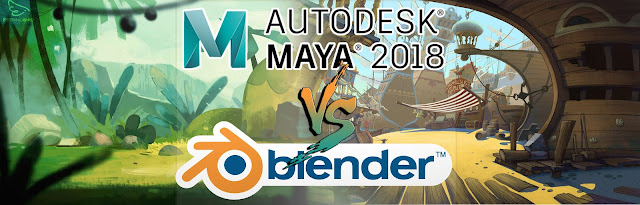E-Learning 2019
The scope of E-learning in 2019 Many schools, colleges and even corporates are reconstructing their conventional teaching practices into digital learning / E-learning. Especially in school and colleges, the scope of E-learning elements are increasing every year. Few E-learning companies like Techfosys introduced a modern and more engaging 3D interactive models in their e-learning platform. Especially in India 3D interactives are expected to trend in 2019. A 3D interactive model allows the user to rotate, spin and view every individual component inside the object either it could be a mechanical unit or an architectural structure. Here is the video snippet of a 3D interactive model which simulates a piston pump. Here is the link to sign up for the live version of Elearning account from Techfopro. Techfopro Elearning The scope of Industrial Elearning Especially after 2010, all industrial sectors started to implement Elearning to train their employees on t